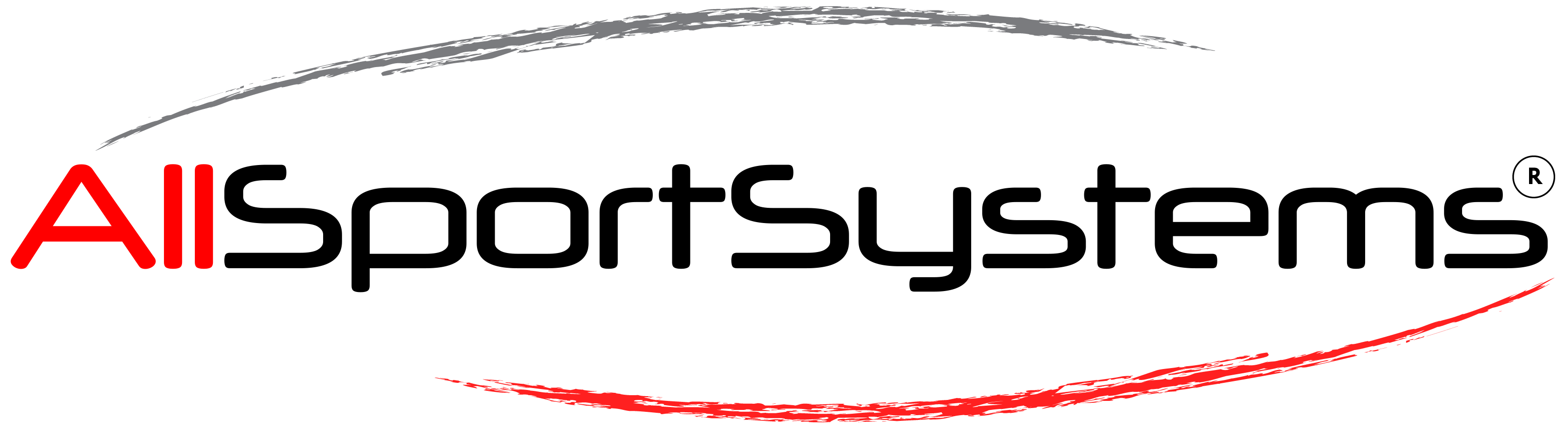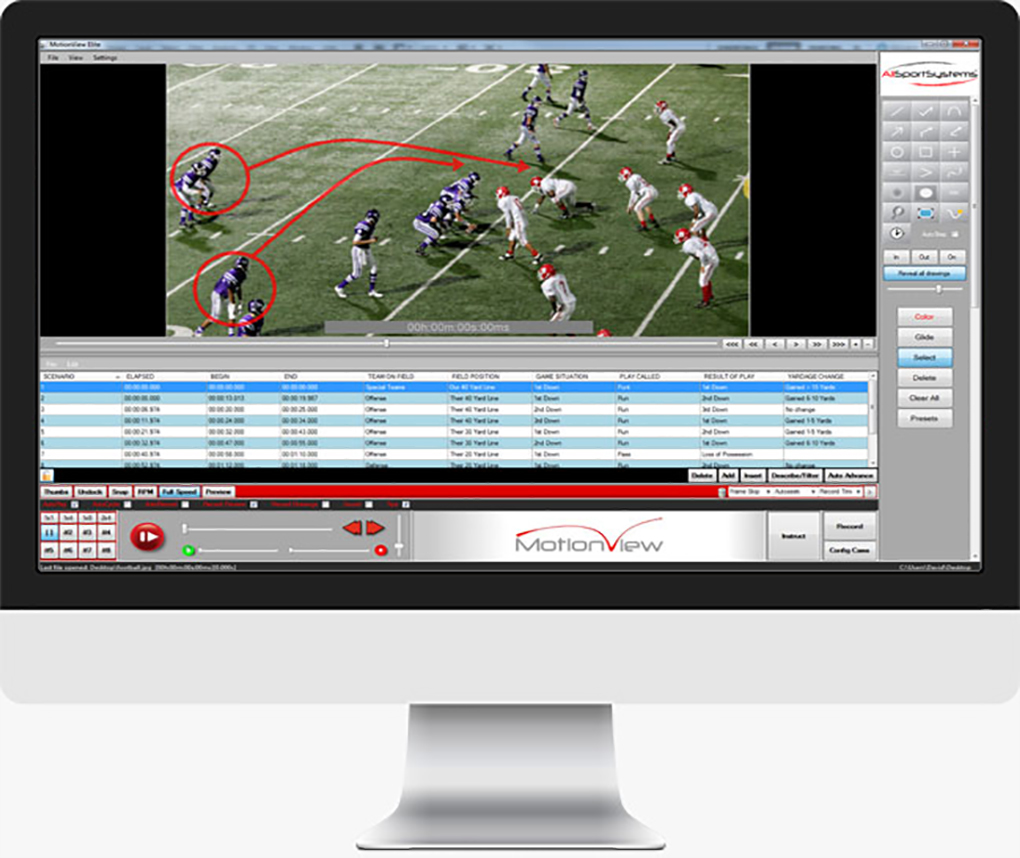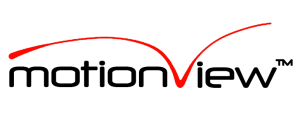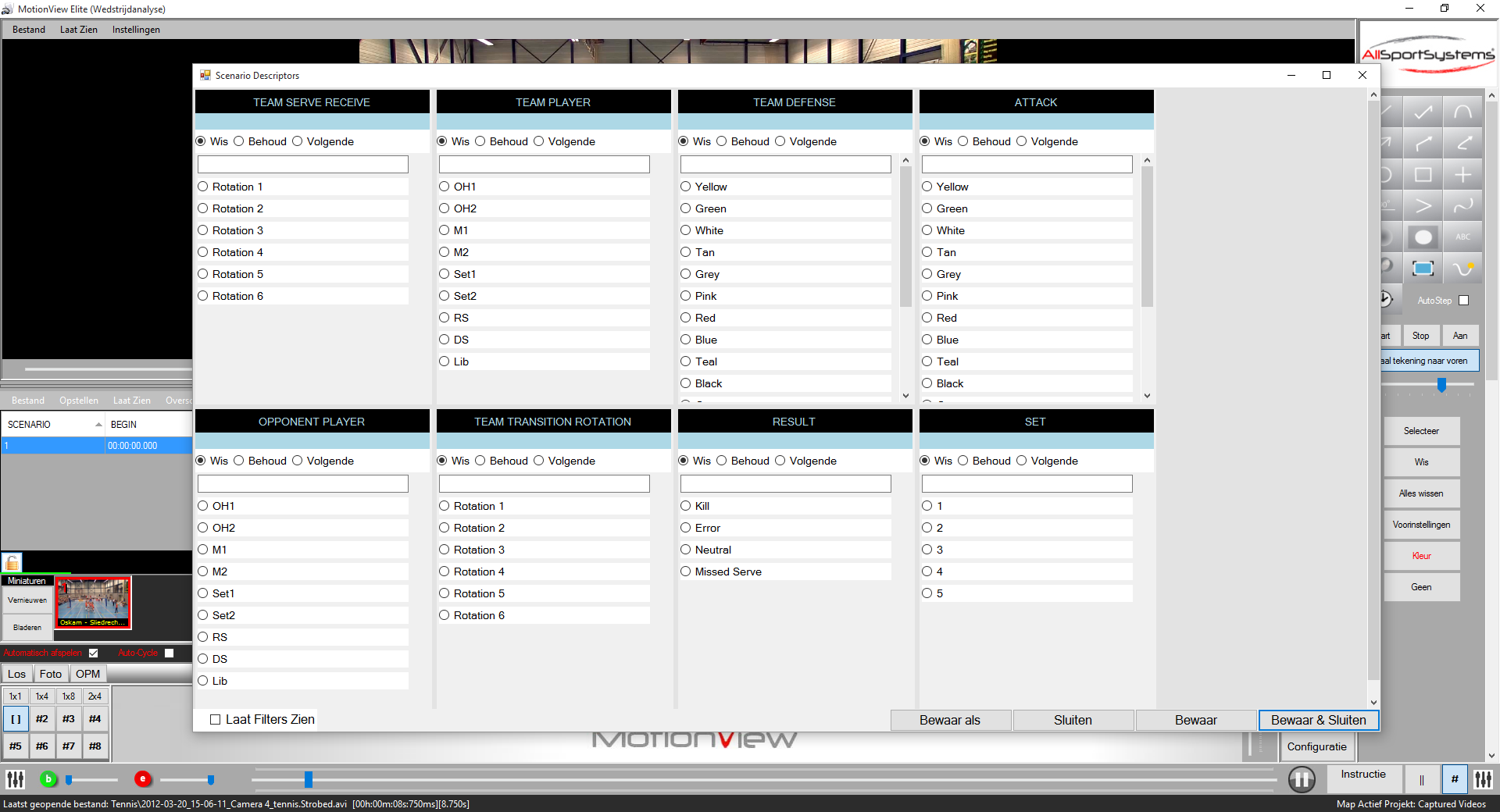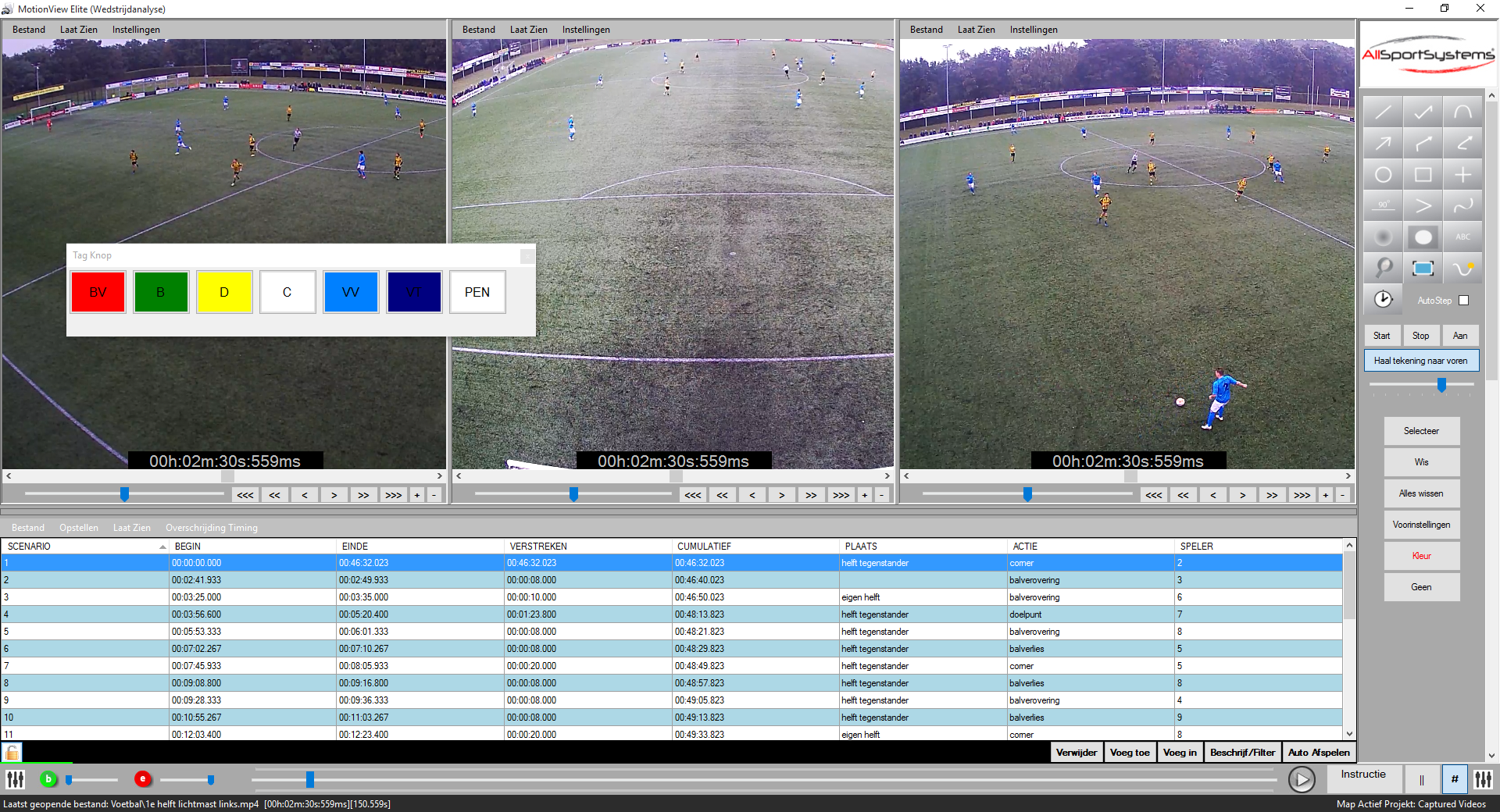MotionView™ – Game Film Editing & Tagging Software for Sport
Use MotionView™ Data Collector for game film editing and video tagging of any team sport!
MotionView™ Data Collector software is affordable, powerful, and easy to use! If you are a sports coach in need of video editing or tagging software for your sports team, then you have come to the right place!
Video Editing Software for Amateur Sports Teams
MotionView™ is the perfect game film editing software for amateur sports teams. Capture video from cell phones, still-shot cameras, or tablets, then tag the plays and review with your team in slow motion!
Video Editing Software for Professional Sports Coaches
Use MotionView™ to create “voice-over” video commentaries and highlight films for recruiters, scouts, and your sports players. Share them via the internet with a MyVideoLocker.Com ™ Subscription.
MotionView Software
Game Film Analysis applications & features
- Easy telestrator drawing tools.
- Suite of video analysis tools for sports coaches
- Easy telestrator drawing tools.
- Live video capture from up to 8 cameras
- Data entry & tagging
- Video filtering
- Unlimited scenario descriptors
- Side-by-side comparison of up to 8 sports videos
- Time-shifting of any live video feed
- Video overlay of any two sports videos
- Hi Definition video lesson creator
- Capture from high speed USB3.0 and GigE cameras
Download your free trial of MotionView™ video analysis software now!
MotionView™ – Sports Game Film Video Editing Software Overview
Use MotionView™ Game Film Software for Sports to coach your enthusiasts!
The images and descriptions below show how MotionView™ can be used to edit, tag, and study mechanics of motion using video recorded from a variety of cameras and angles. There is a version of MotionView™ suitable for every level!

Live video capture from up to 8 cameras
Live video capture from up to 8 cameras
Quick data entry/tagging
Data entry or tagging is incredibly simple using either the keyboard or mouse to make your selections.
Video filtering
Video filtering allows you to quickly identify specific scenarios for detailed analysis. In the screenshot to the left we are selecting only defensive plays that occurred inside the red zone!
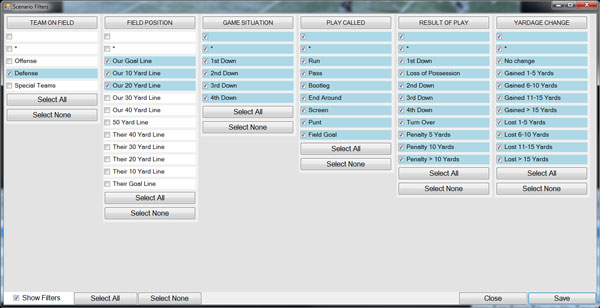
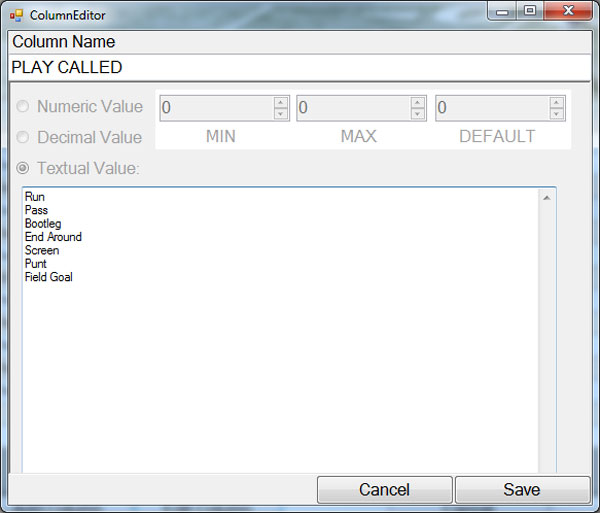
Unlimited number of scenario descriptors
Define an unlimited number of scenario descriptors simply by entering text. You can also define columns that contain numbers. When using numbers, you can specify a minimum, maximum, and default value.
“After what seemed to be an impossible search for affordable video analysis software, I thank you for a product that works great and is only 1/10th the price of competing software with similar features!”
“All my thanks to MotionView™ for its great features. My students and players at all levels are improving rapidly now that I have this product. With its very low price and great features it is, in my opinion, the best tool available!”